When using Internet Explorer, you may be blocked from logging in even though you use the correct username and password. This is caused by cookies being automatically blocked by IE for most sites. Please look for the following symbol on the status display at the bottom of the IE window:

If this symbol is displayed then double-click it. You will then be presented with this screen:
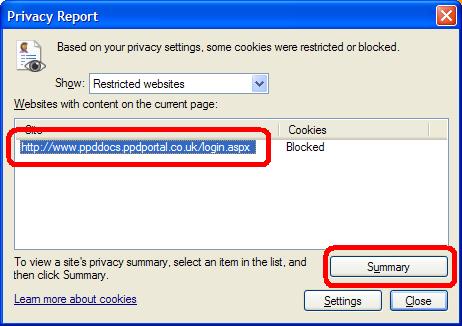
Select 'login.aspx' from the list (the preceeding address may be different to the one displayed) and press the 'Summary' button. You will then be presented with this screen:

Select 'Always allow this site to use cookies' and then press OK and then close the previous window. You will now be able to login.
Click here to return to the login screen